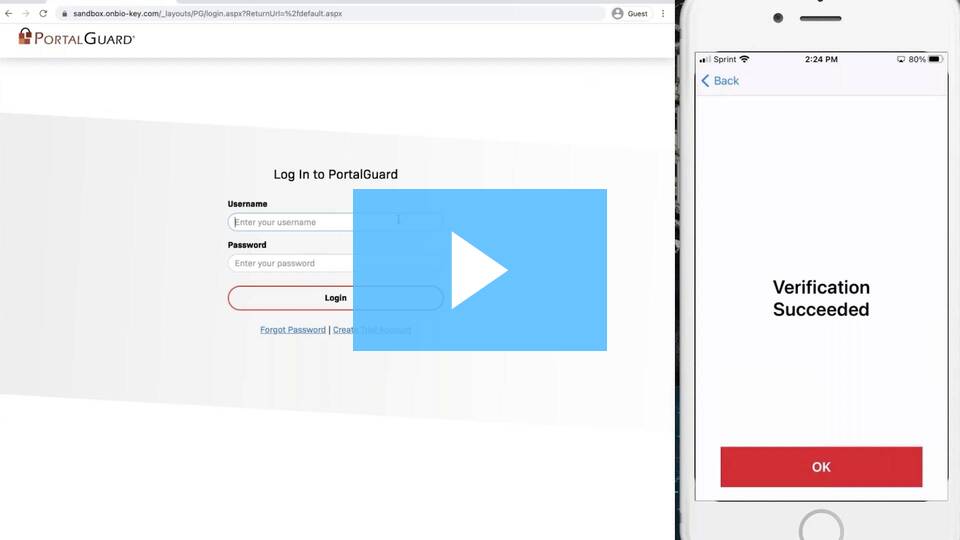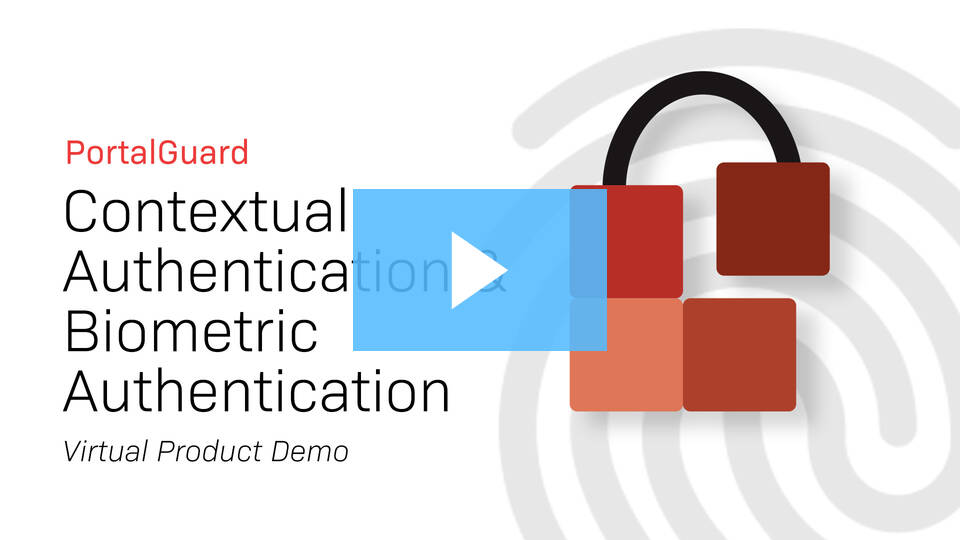Multi-Factor Authentication (MFA) and the New River Portal
On July 5, 2023, we increased security for the New River portal by making MFA (Multi-Factor Authentication) a requirement instead of an option.
Implementing MFA is an industry “best practice” and is thought to eliminate 100% of most automated attacks and nearly 90% of other attacks that may be caused by a compromised password and social engineering.
You have five options for your second authentication factor including (1) cell phone, (2) personal email, (3) mobile authenticator, (4) contacting the Help Desk, and (5) the BIO-key MobileAuth App which is free to download. You can configure these options by logging into the portal, clicking on your username drop-down link, and choosing Edit Profile (see Edit Profile screenshot).
On that Edit Profile screen, you can also register your cell phone and personal email address (if you haven’t already) so you can choose those options for your second authentication factor. To use the mobile authenticator, we recommend downloading the Google Authenticator app or the BIO-key MobileAuth app, which are freely available in the Android and iOS app stores.
Once you’ve registered your cell phone, and personal email address, and/or downloaded a mobile authenticator app and registered it, you can then choose among those options to customize your MFA second factor options for (1) website logins, (2) password changes, (3) account unlocks, and (4) password resets (see MFA delivery options screenshot).
The options available to you for receiving your 2nd factor OTP (one-time passcode), are (see screenshot):
- Phone—you receive an SMS text message to your cell phone with a numeric code.
- Email—you receive an email message in your personal email account with a numeric code.
- Mobile Authenticator—you use the Google Authenticator app on your mobile device to receive a code.
- BIO-key MobileAuth App—you receive a request on your mobile device that requires you to hold your palm in front of your camera to prove your identity.
The BIO-key app uses biometrics (your palm) while the other options involve a numeric code you enter into the portal login page. If you haven’t yet registered your cell phone and personal email address on the portal, please do so and then you can choose those options.
MobileAuth App for MFA by BIO-key
Please contact our Help Desk if you have any questions or need assistance.