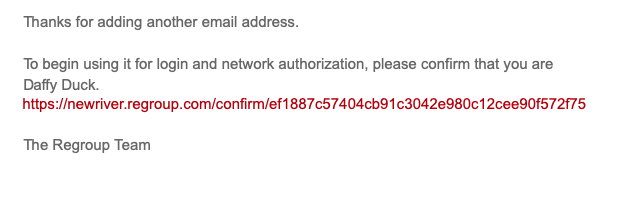Regroup (Alert System)
On January 31, 2020, we implemented a new emergency notification system from Regroup. This service is a true emergency notification system, meaning that messages sent from it will be delivered within moments to cell phones and email inboxes. All user accounts have been imported from our email system (our Active Directory) and users will need to each add their own personal email address and cell phone number.
Although we have successfully integrated our Active Directory with Regroup, which means that you can now access Regroup using the same username and password that you use for the portal and email, Regroup doesn't yet have your cell number or personal email address and both of these are needed if you would like to receive emergency notifications.How to Access and Update Regroup User Profiles
Follow these steps to complete your profile in Regroup:
- Navigate to the PortalGuard portal (https://portal.newriver.edu) and login, then click the icon named Regroup Alert System (see example) .
- From your profile page in Regroup, click the link named "+Add another email address" and type in your personal email address (see example).
- On that same page, click the "+Add new Phone Number" link and enter your cell phone number.
- Click Save.
After following those steps, you should receive a confirmation message from "do-not-reply@regroup.com". Click the link in that message to complete your profile update.
The message you receive should look like the below image: