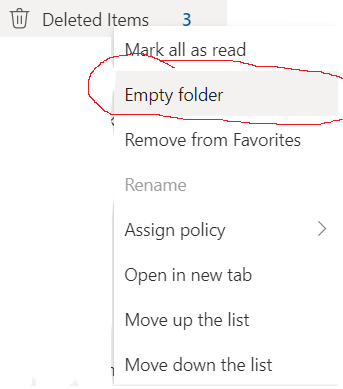How to Free up Mailbox Space by Purging Deleted Items
Outlook 2016/2019
- Right click on your deleted items folder. A content menu will appear. Select empty folder. A message will appear informing you that everything in the folder will be deleted. Select yes.
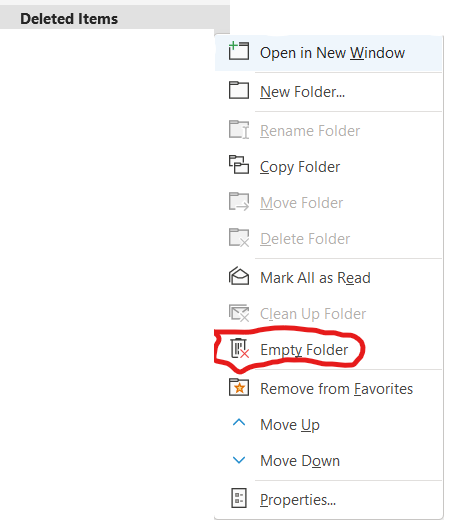
- Next in Outlook select the folder tab and click on Recover Deleted Items.
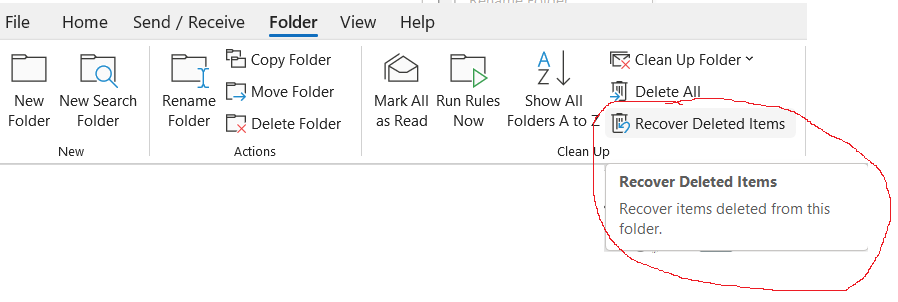
- After you select Recover Deleted Items a new menu will appear. Select the following: Purge selected items and select all the click OK.
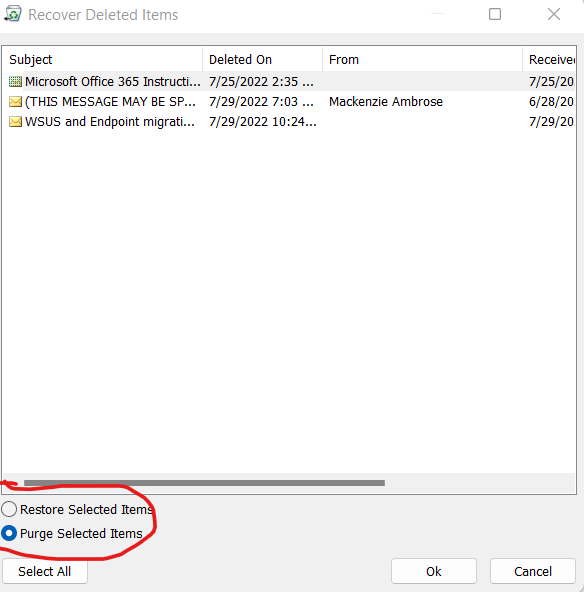
OWA Web Mail
- Just right click on Deleted Items folder and select empty and then click OK