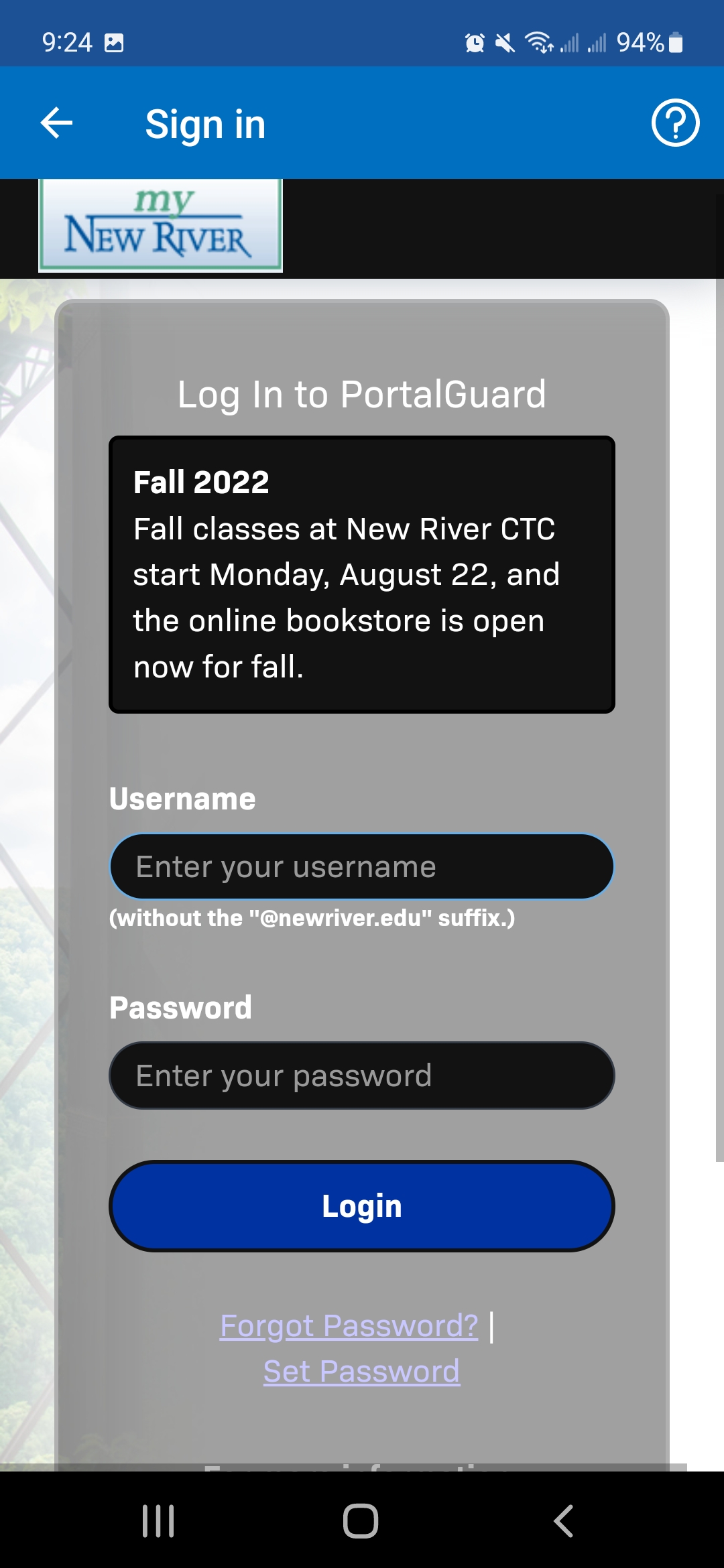How to access Brightspace on a Mobile Device
Step 1: Go to your devices App Store and download the "BrightSpace Pulse Mobile App".
Step 2: Open the app and click on the search icon at the top.
*** NOTE *** You will not be able to find New River by searching for "New River"
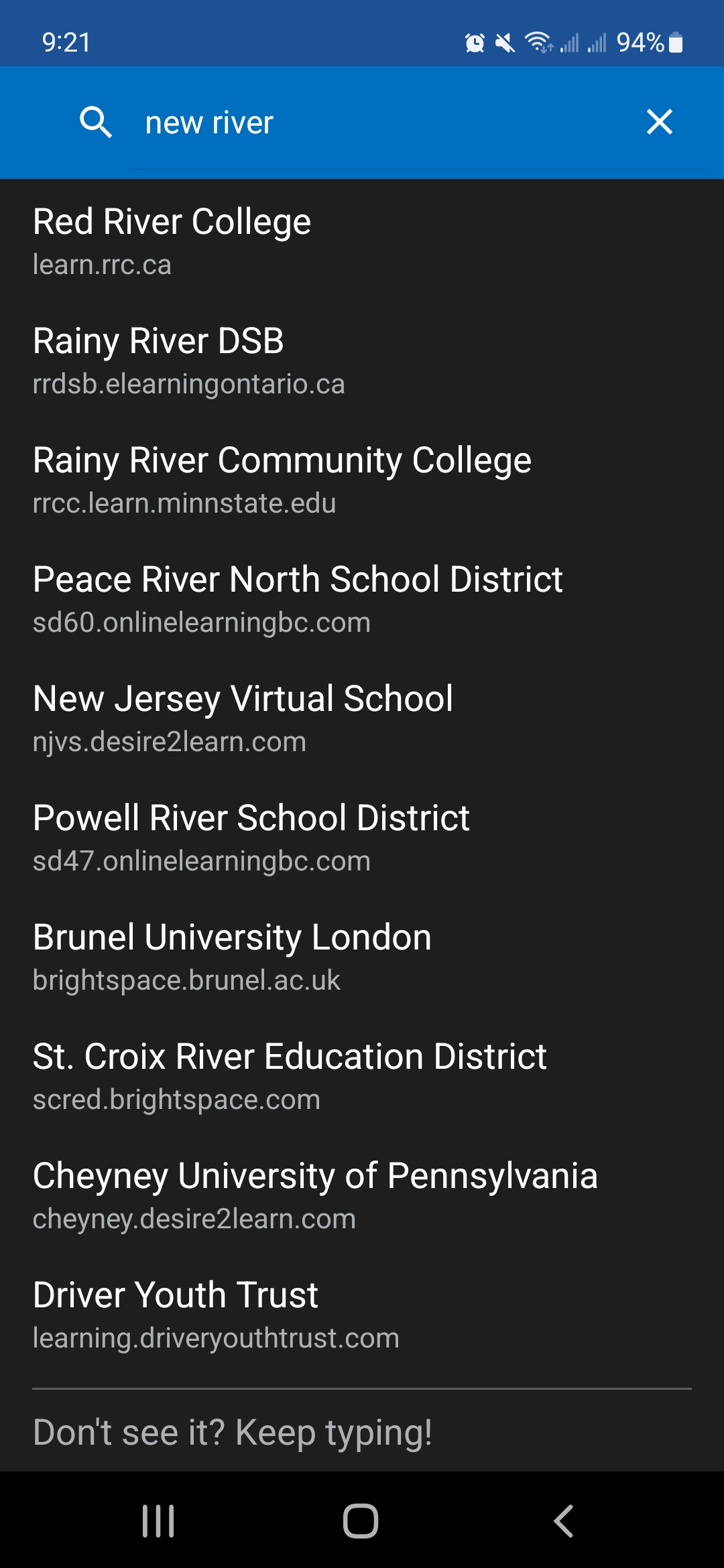
Step3: Search for "wvnet" as shown below:
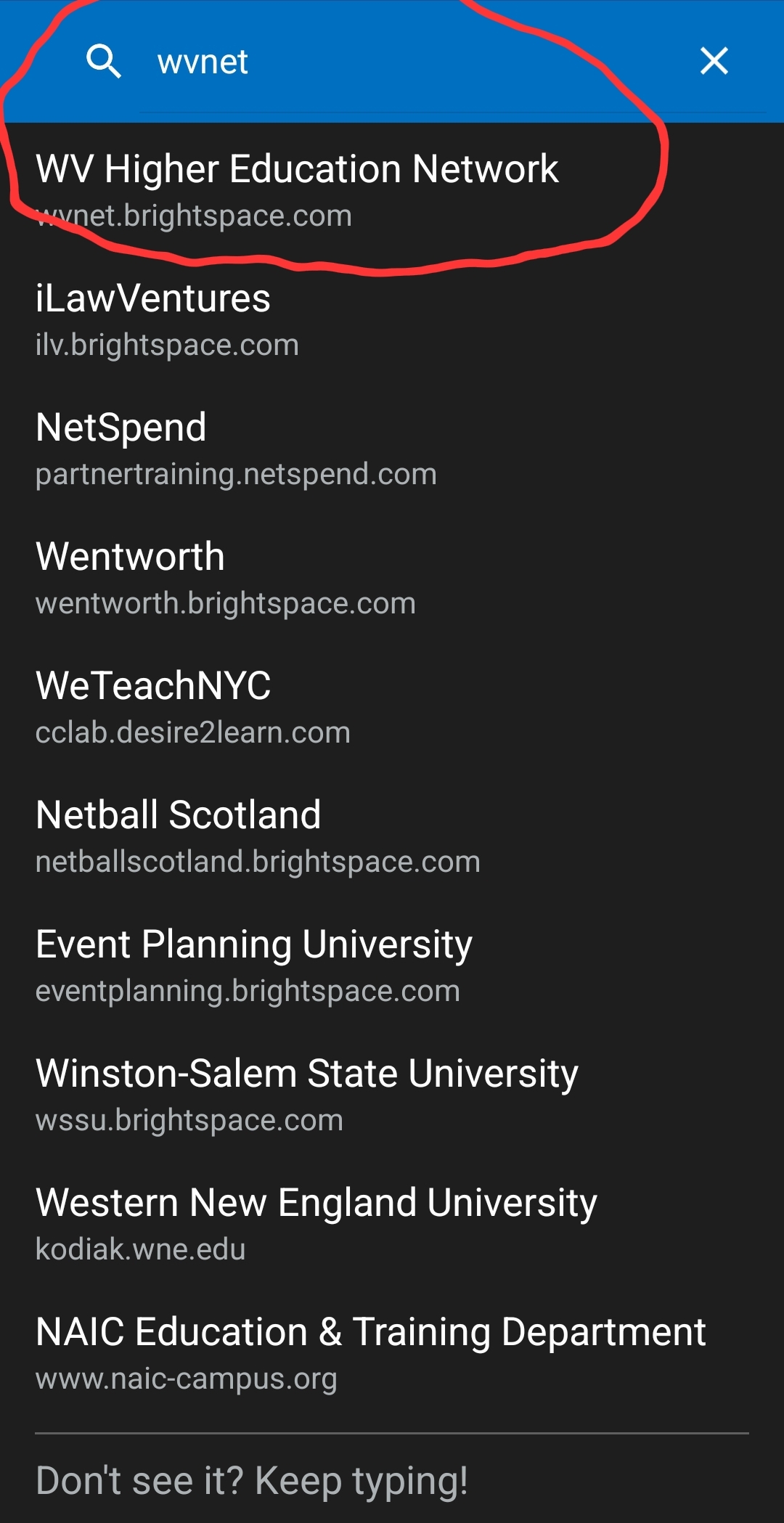
Step 4: Select Wvnet and choose New River (shown below)
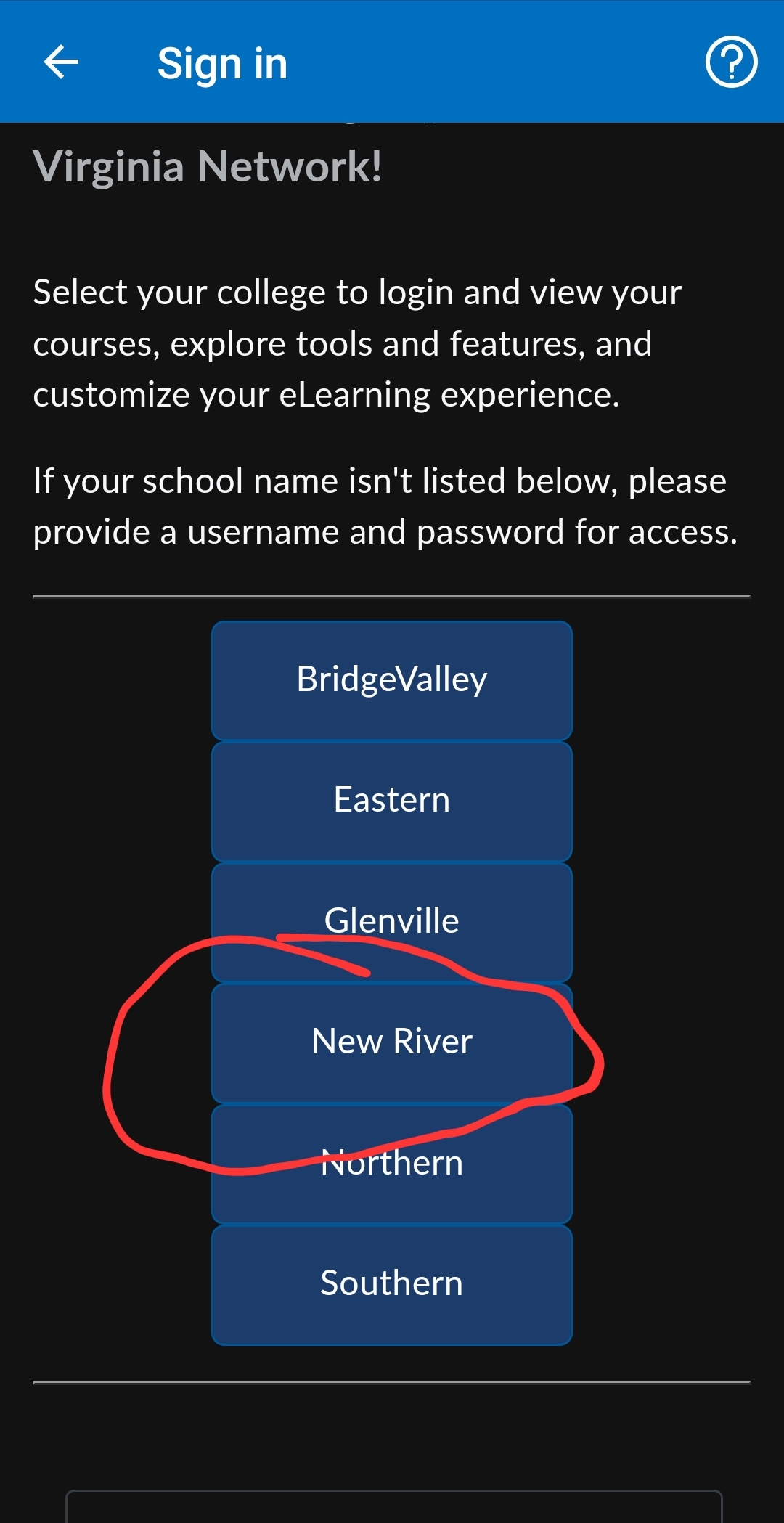
Step 5: Sign into the My New River portal and your set.