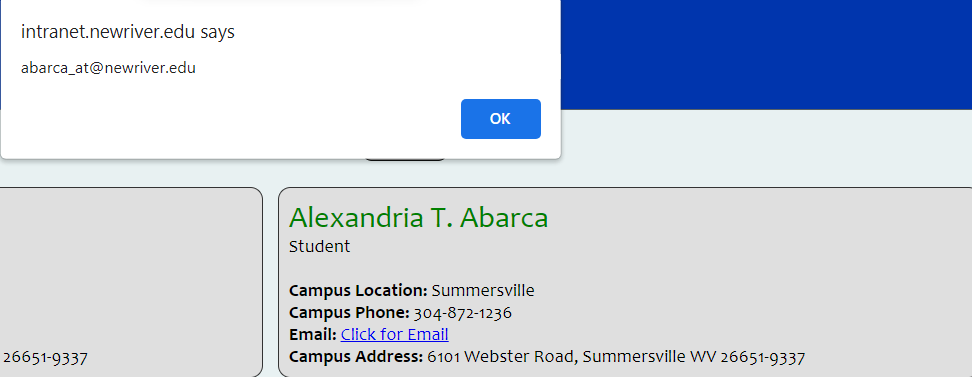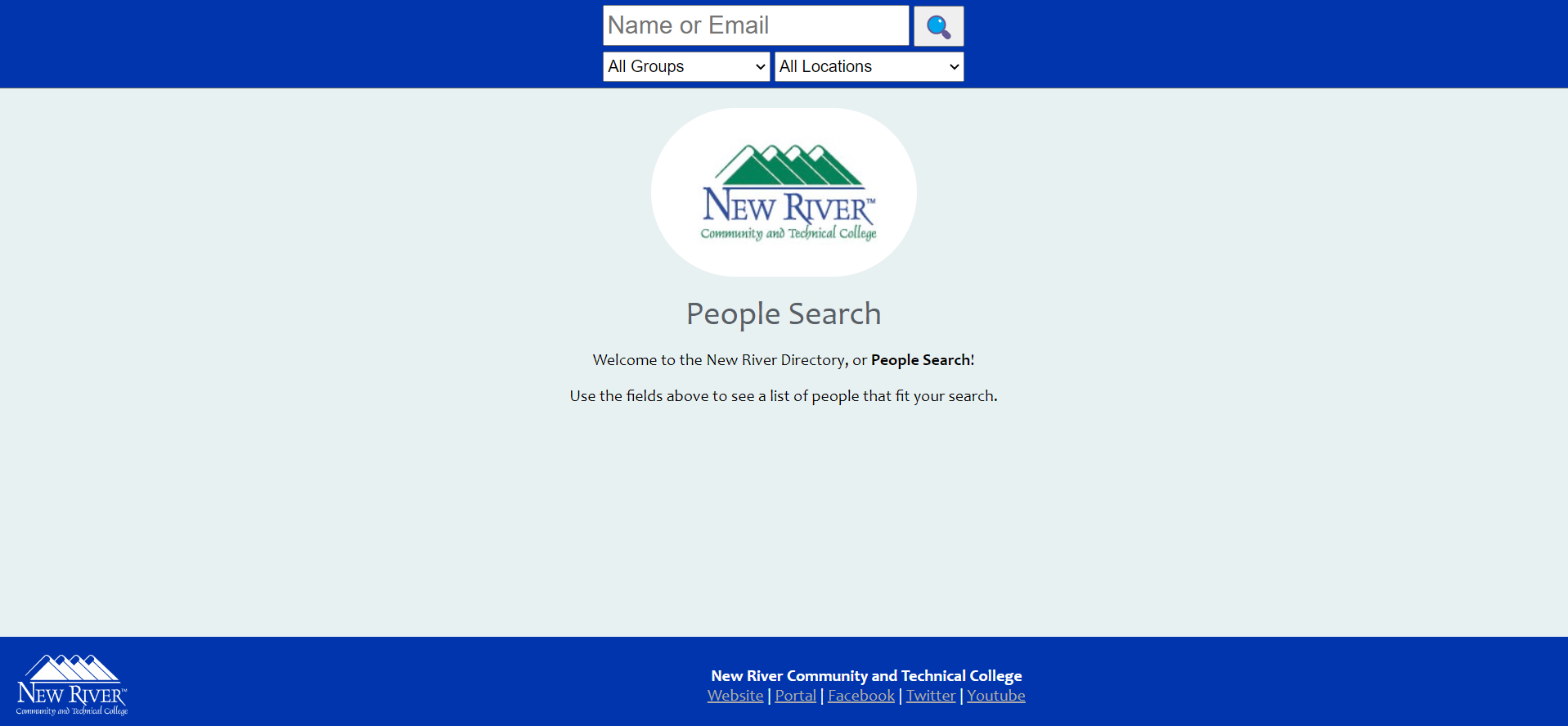You can watch an instructional video on how to find your e-mail address HERE
Step by Step instructions:
Navigate to https://web.newriver.edu/directory/, which brings up a search page with some options to narrow results.
You can enter someone's name, e-mail address, or phone number into the search field, and it will search all locations and all groups.
You can also select a group or location to see everyone within those groups or locations, or to help narrow your results to a specific campus or group.
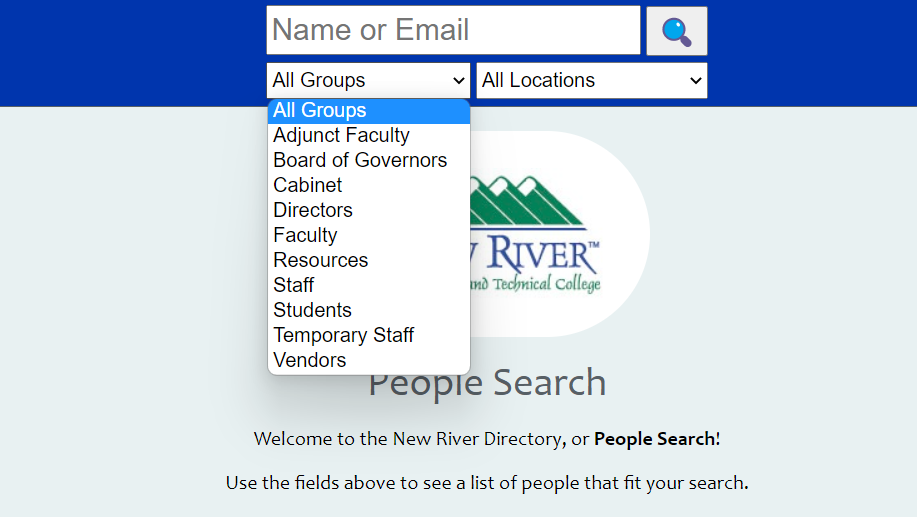
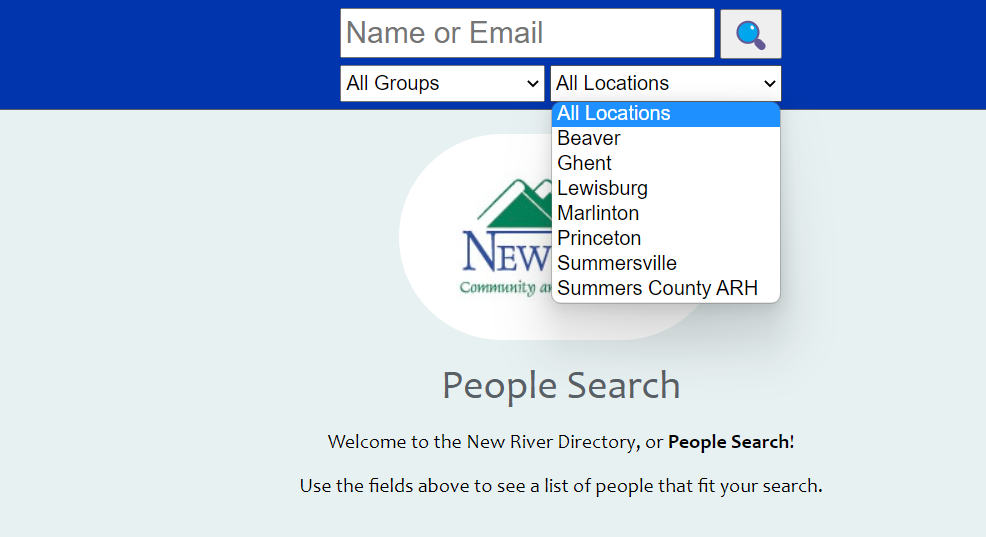
Once you have entered your search parameters you will be given a list of results, each result will give the phone number and location of that person or resource.
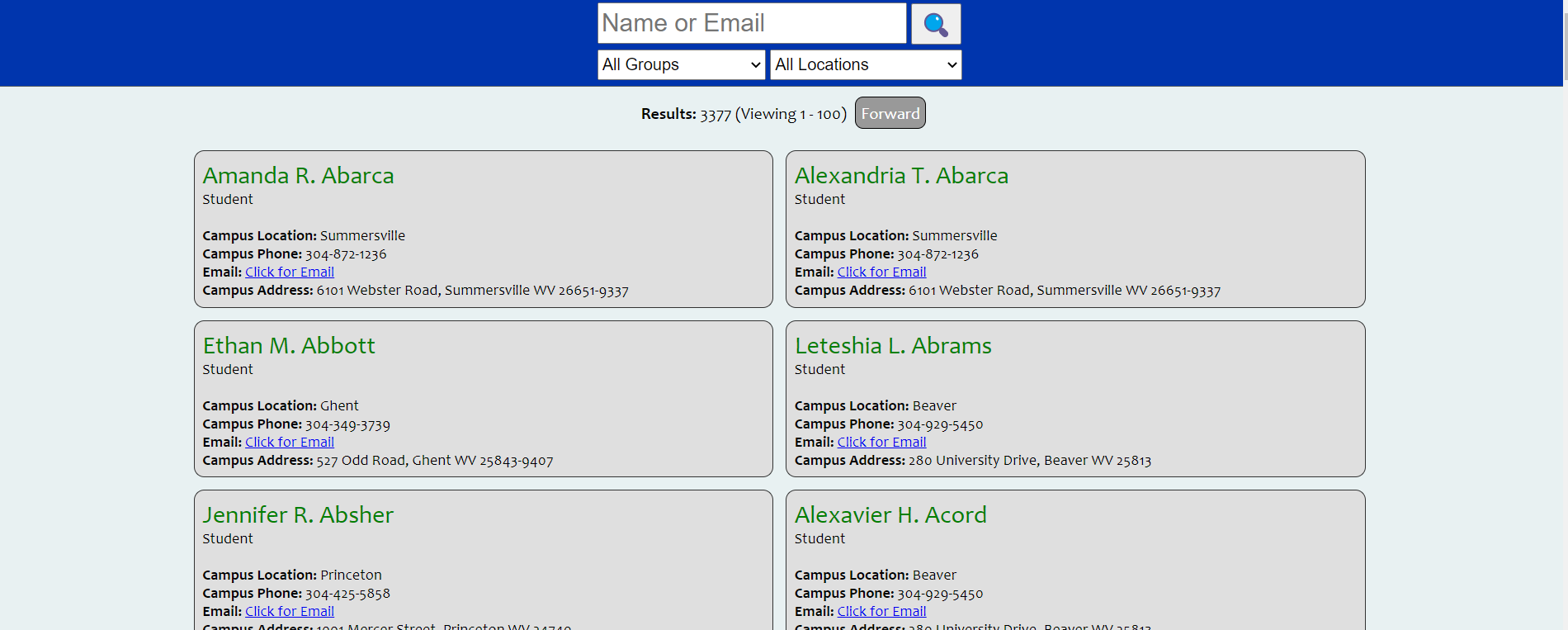
Each result will also have a clickable link for the e-mail; this is done for security purposes. To view the e-mail address, click the link, and an external box will appear with the information.