My New River Password
Access to your New River Portal account, E-mail, BrightSpace, Banner/ Self Service Banner and campus computer logins all use the same password. If you know the password to one of those, you can get in to any of the others.
Forgotten Password
If you have forgotten your password click on "Forgot Password?" under the login of the web portal (located HERE)
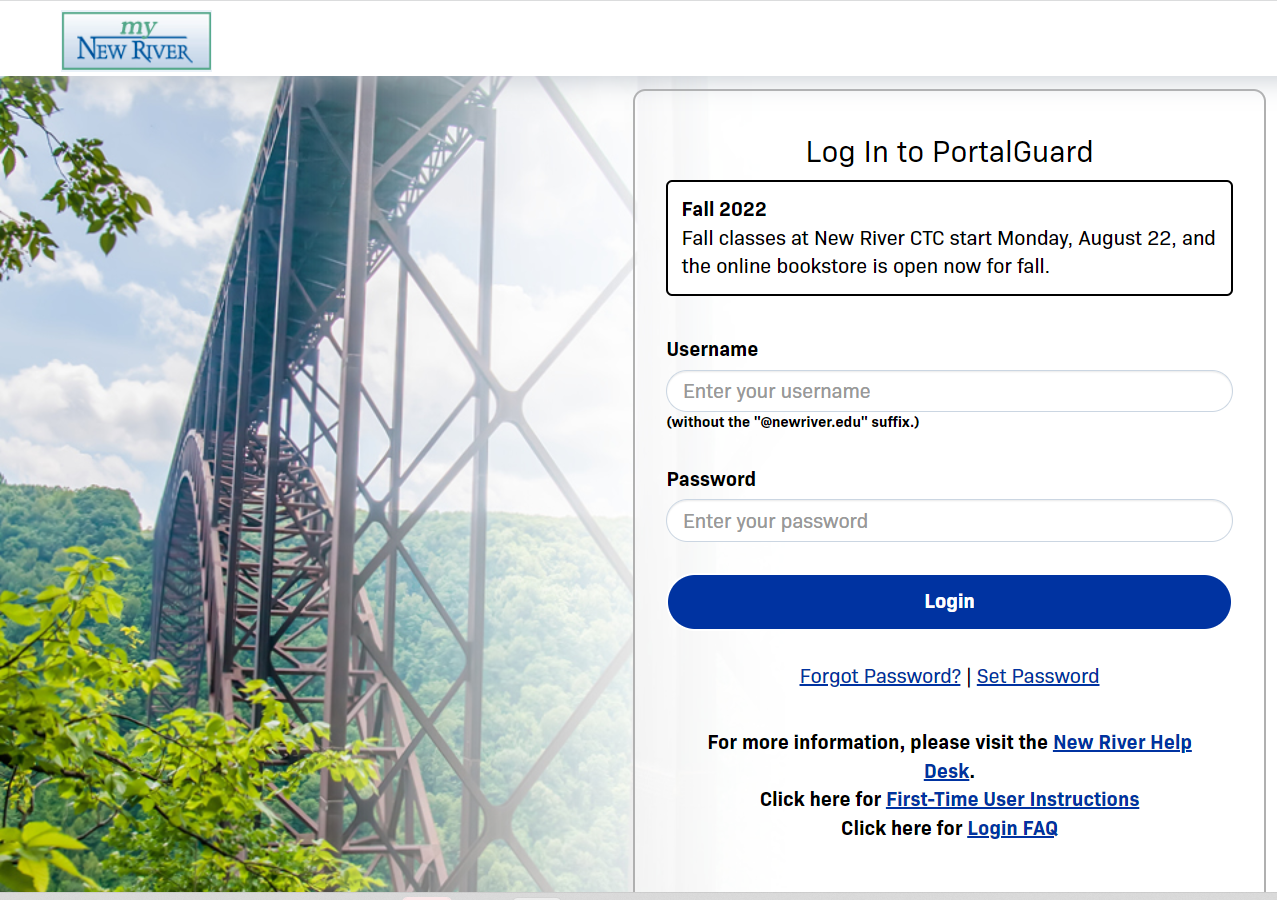
You will require an one time passcode (OTP) to reset your password, depending on how you have set up your recovery settings (see HERE) determines how this OTP is delivered to you. By default it will require you to contact the help desk @ 304-929-6725 and have them supply you the code. Once you enter the OTP it will have you reset your password (Note: Passwords require a minimum of 12 characters, including at least 1 uppercase letter, 1 lowercase letter, 1 number and 1 symbol).
Changing your password
To change your password please refer to THIS article on managing your account settings.
Expired Password
If your password has expired you will get a message stating as such if you sign into the portal, you will be directed through steps toward receiving an OTP, determined by how you have your settings configured (see HERE) default is by contacting the help desk @ 304-929-6725. After entering your OTP, you will be taken to a page to reset your password.
Locked Account
For a locked account when you try to login to the portal you will be notified that your account has been locked and require a OTP to continue. You will receive that OTP depending on how you have configured your account settings (see HERE) default is by contacting the help desk @ 304-929-6725.
Disabled Account
A disabled account can happen due to a variety of reasons, but you will have to contact the help desk @ 304-929-6725 for assistance with this.
